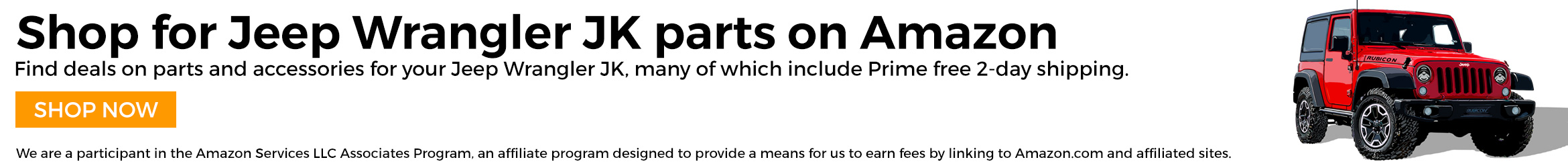Thank you for the info and video! That was going to be my next search, a video on how to replace it. Nice to know ahead instead of just tearing into something.Also keep in mind these sensors, because of their physical location in relation to the wheels, can get mucked up if you go off-road or just from the build up of road grime and dirt.
You are using an out of date browser. It may not display this or other websites correctly.
You should upgrade or use an alternative browser.
You should upgrade or use an alternative browser.
Troubleshoot Wheel Speed Sensors with JScan
- Thread starter JerryD
- Start date
-
- Tags
- app jscan wheel speed sensor
Thank You, sounds like you are busy man! Since the lights were on I did the wheel monitoring before checking the codes. Of course basically as soon as I hook it up and start to go on a drive the lights go out and wouldn’t come back on. I am surprised it was able to grab the codes so quick.Sorry for just getting back to this. Full time work plus full time grad school takes up most of my time
I knew it was a wheel speed sensor simply because when mine when out I was on a cross country road trip. Heading down the interstate at 3 in the morning and suddenly all of the typical lights came on and I lost cruise control. Mine didn't have a slow death. Once it died...it died.
It looks like your sensor finally registered as bad in Jscan too.
For others who may see this thread later on, if you do not see the codes, but suspect its a wheel speed sensor, you can go into the Jscan app and monitor the wheel speed individually. This can tell you if one is actually bad or not even if no codes are appearing.
Was interesting I hooked up my code reader the day before and it came up empty, no codes or problems reported.
Guys (and gals), I crawled under the Jeep last night for fun and looked and speed sensor. It has either 1. Been replaced recently, 2. Been removed and cleaned up or just cleaned around it, but I think it was replaced. Given this I am curious why it still has stored error code and the lights come on. When replacing the sensor is there something else that needs to be done? Like cleaning out the inside of the hole? Maybe removing the tire and cleaning up the area some, assuming there is some access to from that side. Of course maybe the replaced sensor is bad, not installed correctly or not OEM. Just checking before I dig into it, hopefully this weekend.
If it looks like it's been recently replaced, and you're still getting the error code, my gut feeling is it is not a OEM. JK's are extremely finicky about sensors that are used. So I may pay a dollar or two more but I always stick with Mopar sensors.
That said, it could be the connector or a wiring issue. I would probably purchase a speed sensor for that wheel and if it's no change you have a spare and you know you'll have to troubleshoot further. Sorry if this advice is really vague but internet troubleshooting is always tricky.
That said, it could be the connector or a wiring issue. I would probably purchase a speed sensor for that wheel and if it's no change you have a spare and you know you'll have to troubleshoot further. Sorry if this advice is really vague but internet troubleshooting is always tricky.
Another thing you might want to make sure it's a OEM speed sensor, the Jeep is picky about engine electronics so I don't see why this would be different.
The cheapest troubleshooting tip would be to take the existing sensor out and blow some compressed air in there. I'm sure there's a lots of dust in there that could affect it I suppose
Thanks, I did order OEM from RockAuto. I think I will use some dielectric grease in the electrical connection.
Thanks, I’ll blow it out. But since I don’t know what type of sensor was installed I’ll go ahead a replace it, worth the peace of mind and knowing what was done.The cheapest troubleshooting tip would be to take the existing sensor out and blow some compressed air in there. I'm sure there's a lots of dust in there that could affect it I suppose
Thanks, I’ll blow it out. But since I don’t know what type of sensor was installed I’ll go ahead a replace it, worth the peace of mind and knowing what was done.
You'll have to jack up that side and roll the tire so that you can blow out the cogs all the way around to do it right.
my gut feeling is it is not a OEM. JK's are extremely finicky about sensors that are used. So I may pay a dollar or two more but I always stick with Mopar sensors.
Another thing you might want to make sure it's a OEM speed sensor, the Jeep is picky about engine electronics so I don't see why this would be different.
I'll just leave it at this.
There are some mechanical parts you'll be able to replace and not have to worry about OEM, but if there's a sensor somewhere in that part of the Jeep, you can bet anything not OEM is probably going to create a separate issue.
Yup, the message about OEM sensors have come across clearly. Reason why I will go ahead and replace it, then I know what is in there! It is worth the few extra dollars to have peace of mind knowing what is installed.I'll just leave it at this.
There are some mechanical parts you'll be able to replace and not have to worry about OEM, but if there's a sensor somewhere in that part of the Jeep, you can bet anything not OEM is probably going to create a separate issue.
That is the worst thing about buying used sometimes, not knowing. I haven’t had the time but there is some little black gizmo mounted under the steering wheel, I have no idea what it is, yet! Also there a wire spliced into the door wiring harness that goes somewhere, I haven’t traced it down either.
Ah, the "Curse of the Previous Owner" lives on!That is the worst thing about buying used sometimes, not knowing...
Crazy question, since the speed sensor was replaced and there are “stored codes” for the problem. If the codes are not cleared would it cause the lights to come on again even if there wasn’t an issue?
Last edited:
Yes, if the code is still "active" the lights will be on. The codes clear after X amount of key cycles. You can speed up the process by using an obd reader or disconnecting the battery for a bit.
I should say X amount of key cycles with no problem present.Yes, if the code is still "active" the lights will be on. The codes clear after X amount of key cycles. You can speed up the process by using an obd reader or disconnecting the battery for a bit.
Thank you, I’d assume the key has been cycled enough by now but will try to clear the codes. I doubt that is it and the lights come and go.I should say X amount of key cycles with no problem present.
For the wheel sensors, it seems that as soon as the fault condition is met, it triggers the lights. I don't recall if it always sets a code, either. Other circuits may not be polled as often as a wheel sensor so intermittent problems wouldn't necessarily trip a fault as soon as one happens (guess, not fact). Since the wheel sensor value is constantly polled, it makes sense a fault would light up the dash.
If it continues to happen randomly after replacing it with the new OEM sensor, I would suspect a harness related issue. Take the time to inspect the connector and harness when you replace the sensor.
If it continues to happen randomly after replacing it with the new OEM sensor, I would suspect a harness related issue. Take the time to inspect the connector and harness when you replace the sensor.
We went out tonight and drove around to dinner etc. I had the Jscan hooked up and it never showed an issue at any of the wheel sensors, nor did the dash lights go on. They haven’t been back on since I hooked up the Jscan last night. This evening I erased the codes. Seems odd they have not come back on since I connected the Jscan app.
Replaced the WSS today. Is there a way to know if the one removed was OEM? The new one had a part number and pink mark. The one removed doesn’t have any part numbers or markings. Since the other one did thinking the removed was not OEM.
Update - took for a drive and no lights. Of course its been 3 or 4 days since it came on anyways.
Update - took for a drive and no lights. Of course its been 3 or 4 days since it came on anyways.
Last edited:
So been almost a week with the replaced WSS and the lights have not come back on. Easy enough to change out. The trickiest part was figuring out the little red tab and how to unplug the wire. Thanks guys!