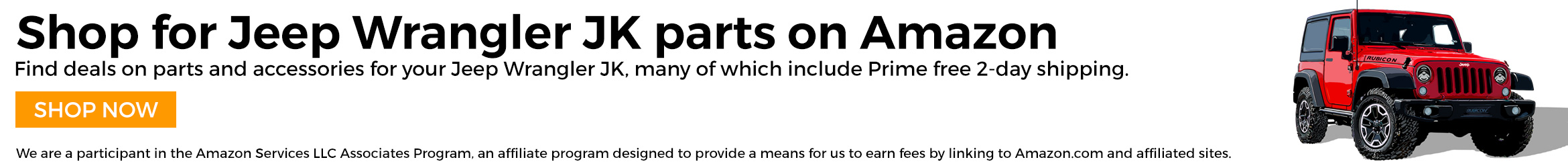just bought new tires. Noticed shifting points have changed, but not much. Stock tires were 32.1 diameter(goodyear wranglers). New tires are same diameter just beefier (Bfg ko2). I should be getting
The Vgate obd tool in the mail anyday now and ill be installing the jscan app. Im wondering What tire size setting i should use? Both tire diameters are the same but dont perform like it.
The Vgate obd tool in the mail anyday now and ill be installing the jscan app. Im wondering What tire size setting i should use? Both tire diameters are the same but dont perform like it.