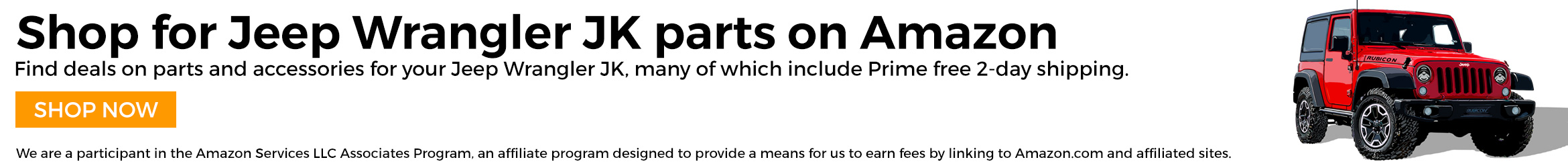Running big heavy off road tires on wheels that have a lot less back spacing will put a lot more strain on your unit bearings and that will cause them to wear out prematurely. Worn out unit bearings can cause your wheels to look like they have camber to them and much like bad ball joints, can allow for enough movement to cause death wobble. Fortunately, replacing them costs less than $200, is a relatively easy job and is one that can be done at home with a few simple tools. All you have to do is make sure you have the tools listed (can be found at most any auto parts store) and follow the instructions below.
What You Will Need:
• Timken HA590242 Wheel Bearing and Hub Assembly
• 12-Point 13 Socket/Wrench
• 19, 21, 36mm Sockets/Wrenches
• Impact Wrench or Breaker Bar
• Ratchet
• Pry Bar
• Torque Wrench
• 2 lb. Hammer
• Wire Brush
• Red Loc-Tite
• Bungie Cord
• Zip Ties
• Brake Cleaner
Why You'd Want to Replace Your Unit Bearings
After installing a new Dynatrac ProRock 44 and ProSteer Ball Joints, I noticed that my wheels still had a bit of camber to them when sitting on the ground and, after doing a check with a dial indicator, I was able to confirmed that my old unit bearings were in need of being replaced as well. Below is a short video clip showing just how much movement we were seeing in our unit bearings.
Instructions
Here is a shot of what your new Timken wheel bearing and hub assembly or, what is also known as a "unit bearing" will look like. As you can see, it will come complete with a speed sensor already installed on it.
1. To begin this job, use a 19mm deep socket to remove the 5 lug nuts securing your wheel to your axle. Remove the wheel and set it aside.
2. Using a 21mm socket, remove the 2 bolts securing the brake caliper to the knuckle. These bolts will have been installed with Lock-Tite and so you may need to use a breaker bar to get them started. This is where the lower bolt is located.
And this is where the upper bolt is. The space here is tight and you may find it easier to use a 21mm box wrench for this job.
3. Remove the speed sensors from the 2 retaining clips mounted on the knuckle as shown. The rubber fittings are just wedged in place and you will just need to push down on them.
4. Use a bungie cord or zip ties to hang your brake caliper from the frame. You do not want to let the caliper dangle from it's brake line. Also, try to be mindful of not letting the brake pads fall out of the caliper.
5. If you look behind the frame rail near your coil and shock tower, you will find the speed sensor wiring harness plug. Slide the red lock tab out and and disconnect the plug.
6. Remove your brake rotor. If this is your first time doing this, you may find a couple of assembly washers attached to the wheel studs holding it in place. If this is the case, use a pair of needle nose pliers to pry them off. You will not need to reuse these so you can just throw them away.
7. Remove the axle hub nut using a 36mm socket. If you do not have an impact wrench, place a pry bar between the wheel studs while using a breaker bar to free the nut (see step #14 for an example pic).
8. Using a 12-point socket or box wrench, remove the 3 bolts securing the unit bearing to the knuckle. 2 of the bolts can be found on the back.
And, there is one on the front as shown.
9. Loosely reinstall the axle hub nut onto the stub shaft and then give then give it a light tap with a heavy ballpeen hammer. This should be enough to free your unit bearing from the splines of the stub shaft. If you live in the rust belt of America, you may find it necessary to use a puller to separate them.
10. Make note of the how the brake dust shield is positioned and then remove the old unit bearing from the knuckle and stub shaft.
11. Route your new speed sensor wiring through the dust shield and then install your new unit bearing onto the stub shaft and knuckle.
12. Clean your unit bearing bolts with some brake cleaner and a wire brush and then apply a drop of red Lock-Lite on them.
13. Using a 12-point 13mm socket, secure the unit bearing in place and tighten the 3 bolts to 75 ft. lbs. of torque.
14. Install the axle hub nut and tighten it to 100 ft. lbs. of torque. To do this, place a pry bar between the wheel studs while using a breaker bar to tighten the nut.
15. Route your new speed sensor wire through the knuckle and secure it to the 2 clips mounted on the knuckle.
16. Plug the speed sensor wire back into the main wiring harness located behind the frame rail.
17. Thoroughly clean your brake rotor with brake cleaner and then install it onto the wheel studs.
18. Apply a drop of red Lock-Tite to the caliper bolts.
19. Reinstall your caliper onto the knuckle and rotor and secure it in place by tightening the 2 bolts to 120 ft. lbs. of torque.
20. Reinstall your wheel and secure it in place by tightening the lug nuts to 95-100 ft. lbs. of torque and you're done.