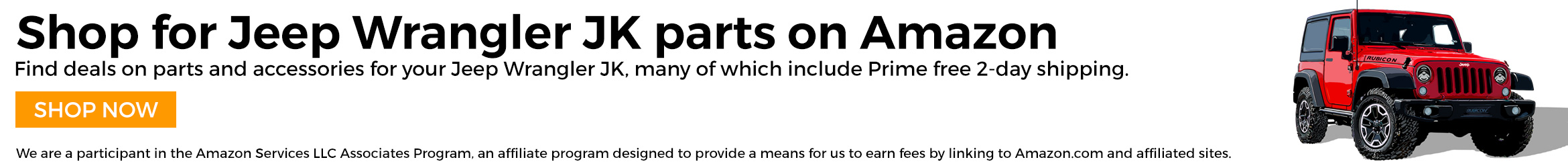Hey all,
Since Chris mentioned the J-Scan app in another thread. Is anyone else using it?
I'm waiting on the bluetooth OBDII device to arrive, but I AM going to use it. I was curious as to whether it could set options like adding a hardtop. I have a new one coming in a couple of weeks and the stealership wants $120 to turn on the wiper and defrost, lol. I'll pay it if I have to, but it would be too cool if the app could do it! Anyone know?
Tim
Since Chris mentioned the J-Scan app in another thread. Is anyone else using it?
I'm waiting on the bluetooth OBDII device to arrive, but I AM going to use it. I was curious as to whether it could set options like adding a hardtop. I have a new one coming in a couple of weeks and the stealership wants $120 to turn on the wiper and defrost, lol. I'll pay it if I have to, but it would be too cool if the app could do it! Anyone know?
Tim