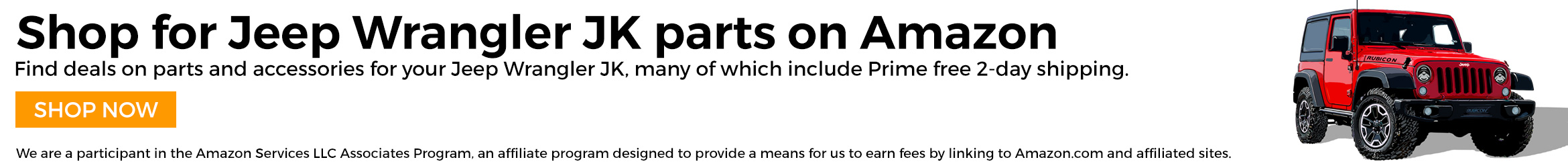Checking the OBD-II (On Board Diagnostics version II) codes on your Jeep is a simple thing these days; using an expensive analyzer to crack into the computer is not necessary. While there are cases where the high-dollar, high-powered analyzer is still needed to dig deep into the problem, ninety-five percent of the codes can be read by a tool that is less than $100. And, of course, there are iPhone apps for everything, including reading OBD-II codes. Once you have one, you will be able to read the standard trouble codes on all 1996 and newer vehicles.
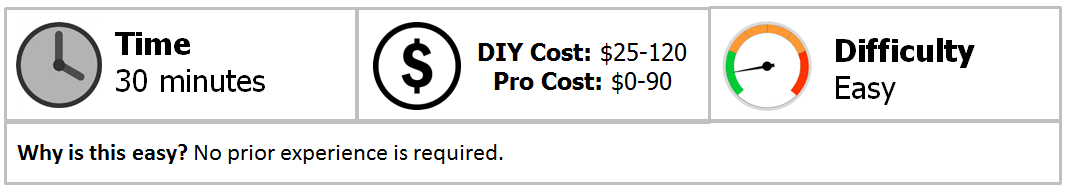
Materials Needed

Figure 1. Inexpensive scanner.

Figure 2. Better Actron scanner.
Step 1 – Locate OBD-II port
The port on your Wrangler and most other vehicles is under the dash on the driver's side.
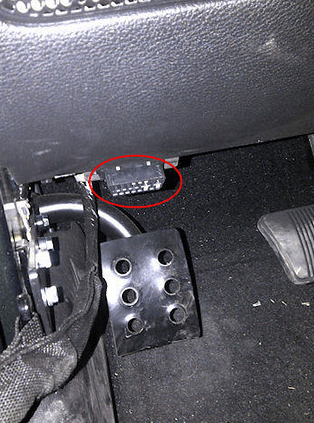
Figure 3. OBD-II port on Wrangler.
Step 2 – Plug the scanner in
The plug will only go in one way. Plug it in snugly for a good connection.
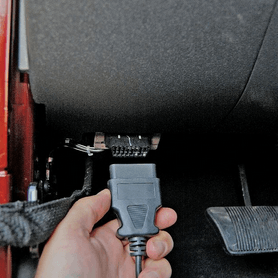
Figure 4. Scan tool being plugged in.
If you are using a phone app and transmitting the signal plug, the wifi or Bluetooth interface in the same way. Be sure that the LED that shows it is powered is lit. If you are using your phone you can get apps that are free and basic to ones that will read out horsepower, quarter mile times, and more. I have a free version that reads and deletes codes and is fine.

Figure 5. ELM 327 interface.
Step 3 – Read the scanner
Turn your key to the 'ON' position. Once the tool is on, it may ask for vehicle information such as VIN, make and model, cylinders, etc.; just follow the on-screen prompts. Of course, the more expensive tools are going to have a fancier interface, but even the cheapest will have a CD or website where you can get more information. It is the same when you read a code. There is a listing of generic codes that all manufacturers use and then there are maker-specific ones that are used. You can find all of these online.
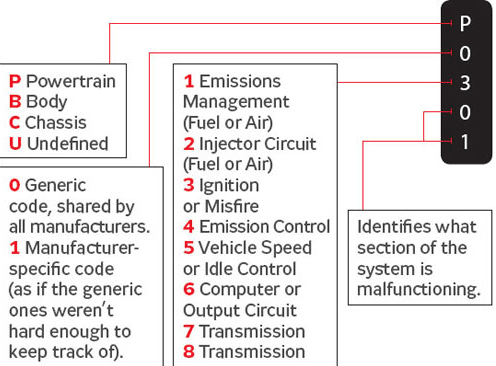
Figure 6. Explanation of codes.
Every scanner is going to be different so take some time to explore the things that your tool can do. Don't be concerned that you will erase something and it will be catastrophic; you will likely not be able to get deep enough into the computer to do that.
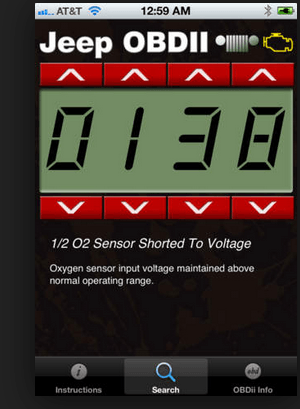
Figure 7. Phone app reader.
Step 4 – Research/fix the issue from the code
The generic codes can point you to the area where the problem is but not right to it. Even manufacturer-specific codes may not exactly pinpoint it. For instance, if you get a code that says the voltage at bank 2 sensor is low, it could mean the O2 sensor is bad or it could be that a connector or wire is open and is causing the error. Investigate the code on the Internet or among your friends before you throw money at the problem.
Pro Tip
An emissions code or a check engine light is thrown if the gas cap is not tight; that is not one instance you want to show up at the dealer only to find that you just need to tighten the cap!
Materials Needed
- Scan tool of choice
- ELM transmitter for OBD-II port (optional)
- iPhone app (optional)
Figure 1. Inexpensive scanner.
Figure 2. Better Actron scanner.
Step 1 – Locate OBD-II port
The port on your Wrangler and most other vehicles is under the dash on the driver's side.
Figure 3. OBD-II port on Wrangler.
Step 2 – Plug the scanner in
The plug will only go in one way. Plug it in snugly for a good connection.
Figure 4. Scan tool being plugged in.
If you are using a phone app and transmitting the signal plug, the wifi or Bluetooth interface in the same way. Be sure that the LED that shows it is powered is lit. If you are using your phone you can get apps that are free and basic to ones that will read out horsepower, quarter mile times, and more. I have a free version that reads and deletes codes and is fine.
Figure 5. ELM 327 interface.
Step 3 – Read the scanner
Turn your key to the 'ON' position. Once the tool is on, it may ask for vehicle information such as VIN, make and model, cylinders, etc.; just follow the on-screen prompts. Of course, the more expensive tools are going to have a fancier interface, but even the cheapest will have a CD or website where you can get more information. It is the same when you read a code. There is a listing of generic codes that all manufacturers use and then there are maker-specific ones that are used. You can find all of these online.
Figure 6. Explanation of codes.
Every scanner is going to be different so take some time to explore the things that your tool can do. Don't be concerned that you will erase something and it will be catastrophic; you will likely not be able to get deep enough into the computer to do that.
Figure 7. Phone app reader.
Step 4 – Research/fix the issue from the code
The generic codes can point you to the area where the problem is but not right to it. Even manufacturer-specific codes may not exactly pinpoint it. For instance, if you get a code that says the voltage at bank 2 sensor is low, it could mean the O2 sensor is bad or it could be that a connector or wire is open and is causing the error. Investigate the code on the Internet or among your friends before you throw money at the problem.
Pro Tip
An emissions code or a check engine light is thrown if the gas cap is not tight; that is not one instance you want to show up at the dealer only to find that you just need to tighten the cap!