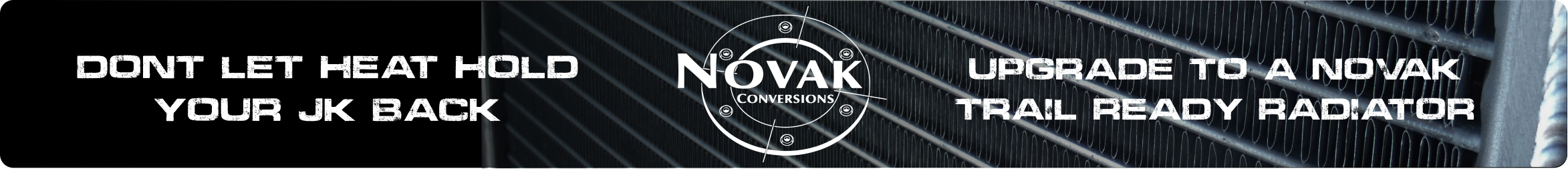You are using an out of date browser. It may not display this or other websites correctly.
You should upgrade or use an alternative browser.
You should upgrade or use an alternative browser.
2012 Jeep Wrangler JKU starting issues
- Thread starter twodogs112
- Start date
Update, drove it for an extended time today. About 45 minutes. Came home waited about 10 minutes. No joy!!! Back to square one. After 30 minutes, it started right up!!! I’m totally stumped.
I’ll try something else tomorrow. We have. Some weather coming on Monday. I talked with my local jeep specialist shop yesterday and I think I’ll just have to take it in to them. Who knows? Ah, the ups and downs of Jeep life.
I’ll try something else tomorrow. We have. Some weather coming on Monday. I talked with my local jeep specialist shop yesterday and I think I’ll just have to take it in to them. Who knows? Ah, the ups and downs of Jeep life.
There has been problems with the neutral start switch that's in the trans, with it not wanting to start when it's hot could show that. Might also talk to a transmission shop about that.
I know, that’s my worst nightmare. Pulling the transmission pan. For a $30 part. The interesting thing is my transmission temperature seems ok. (JScan monitoring). Replaced fluid (not flushed) after rear main seal repair. No shifting problems or noise. Oh well , to the shop I go Monday.
Thought I would post an update. I took the jku to my jeep specialist. Seems like this is something they have never seen before! So far what it is not. Starter, throttle body, transmission temp, neutral switch, there are no codes , so no engine issues. Here’s the perhaps list, ignition switch, anti theft issues, loose or bad connection in the new mopar wire harness.
The non starting issue comes when the jku warms up for awhile. Turn it off, won’t start, turn over nothing. Wait till it cools down or clear computer , starts right up.
As before , any ideas would be helpful. Thanks.
The non starting issue comes when the jku warms up for awhile. Turn it off, won’t start, turn over nothing. Wait till it cools down or clear computer , starts right up.
As before , any ideas would be helpful. Thanks.
Thought I would post an update. I took the jku to my jeep specialist. Seems like this is something they have never seen before! So far what it is not. Starter, throttle body, transmission temp, neutral switch, there are no codes , so no engine issues. Here’s the perhaps list, ignition switch, anti theft issues, loose or bad connection in the new mopar wire harness.
The non starting issue comes when the jku warms up for awhile. Turn it off, won’t start, turn over nothing. Wait till it cools down or clear computer , starts right up.
As before , any ideas would be helpful. Thanks.
Have the grounds been cleaned and maybe add another to the engine block.
Did that myself. Initially thought it worked. But it didn’t. Thanks for the suggestion.
How about swapping the starter relay with another one in the TIPM?
I’ll suggest that. The tech checked the starter and relay. Meter shows proper current and ground. Cranks fine. He told me yesterday, when it does not turn over, there is fuel working at the injectors, power to the plugs, for a very short time. Then nothing, almost like it’s ready to go , then the computer shuts it off, and nothing! He does not think it is the computer. Hence the thought of ignition switch, or anti theft. Something is just shutting it down! Frustrating! Thanks for the ideas again.
I’ll suggest that. The tech checked the starter and relay. Meter shows proper current and ground. Cranks fine. He told me yesterday, when it does not turn over, there is fuel working at the injectors, power to the plugs, for a very short time. Then nothing, almost like it’s ready to go , then the computer shuts it off, and nothing! He does not think it is the computer. Hence the thought of ignition switch, or anti theft. Something is just shutting it down! Frustrating! Thanks for the ideas again.
If I remember correctly you can pull up on the yellow IOD fuse in the TIPM and it bypasses the Security System.
Good idea, I tried to pull that fuse myself. But it was locked in and I suspect it would require a tool to remove.
Keep the ideas coming, please. I’ll be talking with the tech on Monday. I know he is frustrated as well. They only work on jeeps. Well regarded custom and restoration shop. They don’t advertise, so only Jeep guys know about them. Thanks.
Keep the ideas coming, please. I’ll be talking with the tech on Monday. I know he is frustrated as well. They only work on jeeps. Well regarded custom and restoration shop. They don’t advertise, so only Jeep guys know about them. Thanks.
Good idea, I tried to pull that fuse myself. But it was locked in and I suspect it would require a tool to remove.
Keep the ideas coming, please. I’ll be talking with the tech on Monday. I know he is frustrated as well. They only work on jeeps. Well regarded custom and restoration shop. They don’t advertise, so only Jeep guys know about them. Thanks.
No it's not locked in but i'm sure there is some videos on the Web on how to do it, i've never had to mess with it YET.
Ok time for an update. After 3 weeks at the shop. They finally got it to throw two codes. P0513, invalid skim key, ba125, invalid key. This happened when the mechanic left the new key farther away from the jeep. Used the old factory key. Codes came right up. During the 3 weeks they checked, ground wires, starter, throttle body, various connections to the harness, fuses and fuse box, and much else. They replaced the ignition switch. Many man hours to chase this gremlin. At his recommendation I took the keys to a locksmith to check the signal from the keys to the skin device. All 3 good! However for the time being I’ll only be using the old , beat up factory key. After a week of occasional use no issues starting have presented yet. With regards to the mechanics recommendations, if it happens again I’ll have to take it to the dealer for a new skim device. Only the dealer can program this I have been told. During my extensive reasearch I found out that there is an update to the computer in the jeep that addresses this issue with early jk models. So, now I know what happened, and how to fix this frustrating problem. Thanks to the mechanic who found this problem, thanks to all those who had a suggestion, and I hope my saga helps anyone who might experience this!
It’s always something new to fix on a Jeep! Now I know the meaning of “ it’s a Jeep thing”. Thanks again.
It’s always something new to fix on a Jeep! Now I know the meaning of “ it’s a Jeep thing”. Thanks again.
Ok time for an update. After 3 weeks at the shop. They finally got it to throw two codes. P0513, invalid skim key, ba125, invalid key. This happened when the mechanic left the new key farther away from the jeep. Used the old factory key. Codes came right up. During the 3 weeks they checked, ground wires, starter, throttle body, various connections to the harness, fuses and fuse box, and much else. They replaced the ignition switch. Many man hours to chase this gremlin. At his recommendation I took the keys to a locksmith to check the signal from the keys to the skin device. All 3 good! However for the time being I’ll only be using the old , beat up factory key. After a week of occasional use no issues starting have presented yet. With regards to the mechanics recommendations, if it happens again I’ll have to take it to the dealer for a new skim device. Only the dealer can program this I have been told. During my extensive reasearch I found out that there is an update to the computer in the jeep that addresses this issue with early jk models. So, now I know what happened, and how to fix this frustrating problem. Thanks to the mechanic who found this problem, thanks to all those who had a suggestion, and I hope my saga helps anyone who might experience this!
It’s always something new to fix on a Jeep! Now I know the meaning of “ it’s a Jeep thing”. Thanks again.
Thanks for the Update.
I would have thought the little red Security dot would have come on for that.