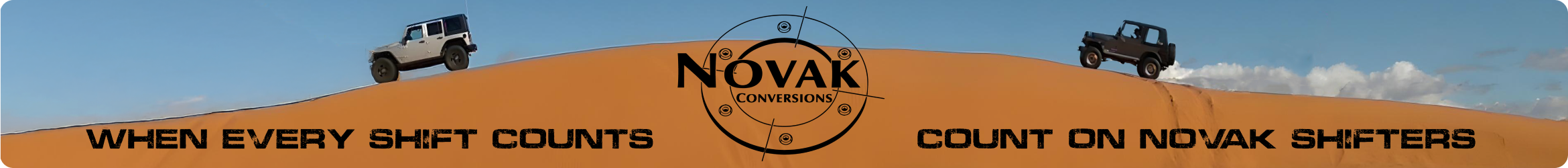MyGIG radio is a touchscreen system that can oftentimes be reset right from your own home. However, if your system continues to experience problems, it's highly recommended that you seek outside, professional assistance. You don't want to damage your MyGIG radio system needlessly—the cost to repair the entire system could run you as much as $900, which is no small price tag. Let's go over the easy fixes before explaining at what point it's advisable to make an appointment at your local Jeep dealer for professional help.
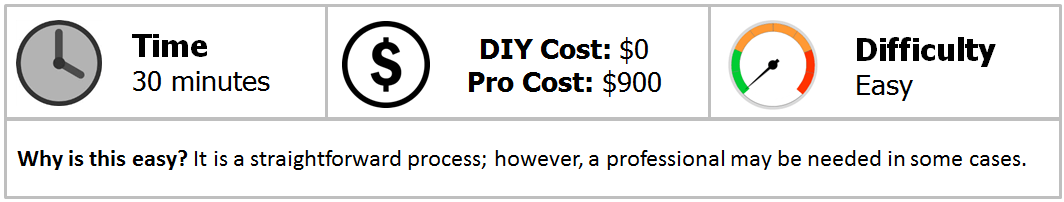
Materials Needed

Figure 1. You could also simply unhook the negative connector for the four-hour period.
Step 2 – Press the correct series of menu options
With your battery back in your Jeep Wrangler, press the radio button followed by the seek (up) button and finally the navigation (NAV) button to reset the touchscreen.

Figure 2. Follow the series correctly.
Pro Tip
To simply return to the main menu, hit the following buttons simultaneously: seek (up), seek (down) and menu.
Step 3 – Check your dip switches
Always make sure your dual in-line package (or "dip" as it is also known) switches are in good working order and not "off" slightly due to a bad connection.
If the Lockpick module is the problem, remove the radio and then disconnect the Lockpick module. When you are done, reconnect your original equipment manufacturer (OEM) cables that run to the radio. Doing so will allow you to reset (and maintain) your clock if it showed problems maintaining the correct time. Once you're done, reconnect the Lockpick and reinstall your radio.
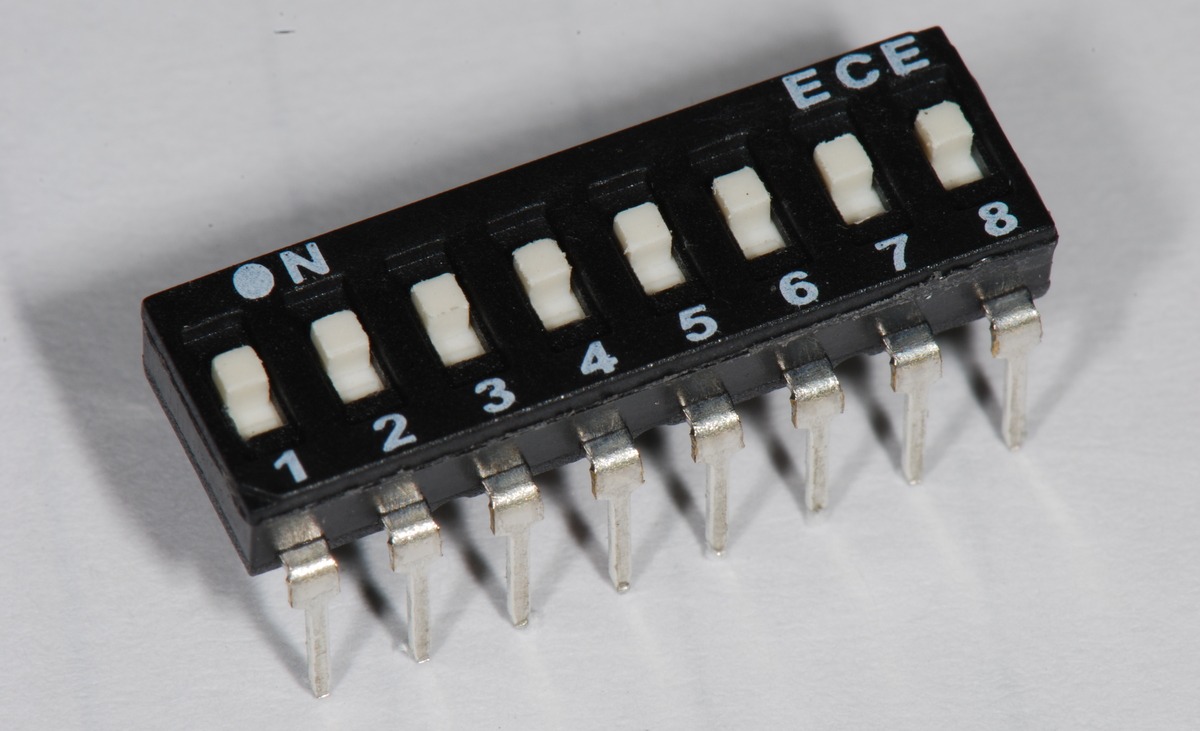
Figure 3. This is a "dip" switch.
Step 4 – Seek professional assistance
Your local Jeep dealer can access the engineering menu and reset the system without causing further problems. While there are instructions out there on how to access and maneuver the engineering menu, we don't recommend doing so on your own. Save this area of your MyGIG radio system to the professionals.

Figure 4. Make an appointment for faster service.
Materials Needed
- 10mm socket and ratchet, or 10mm wrench
- Pop the hood of your Jeep Wrangler.
- Unhook the battery, starting with the negative connector (black) and then finishing the job with the positive connector (red).
- Removing your battery for about an hour should perform a "hard reset" of your MyGIG radio system.
- If it doesn't, proceed to Step 2.
Figure 1. You could also simply unhook the negative connector for the four-hour period.
Step 2 – Press the correct series of menu options
With your battery back in your Jeep Wrangler, press the radio button followed by the seek (up) button and finally the navigation (NAV) button to reset the touchscreen.
Figure 2. Follow the series correctly.
Pro Tip
To simply return to the main menu, hit the following buttons simultaneously: seek (up), seek (down) and menu.
Step 3 – Check your dip switches
Always make sure your dual in-line package (or "dip" as it is also known) switches are in good working order and not "off" slightly due to a bad connection.
If the Lockpick module is the problem, remove the radio and then disconnect the Lockpick module. When you are done, reconnect your original equipment manufacturer (OEM) cables that run to the radio. Doing so will allow you to reset (and maintain) your clock if it showed problems maintaining the correct time. Once you're done, reconnect the Lockpick and reinstall your radio.
Figure 3. This is a "dip" switch.
Step 4 – Seek professional assistance
Your local Jeep dealer can access the engineering menu and reset the system without causing further problems. While there are instructions out there on how to access and maneuver the engineering menu, we don't recommend doing so on your own. Save this area of your MyGIG radio system to the professionals.
Figure 4. Make an appointment for faster service.