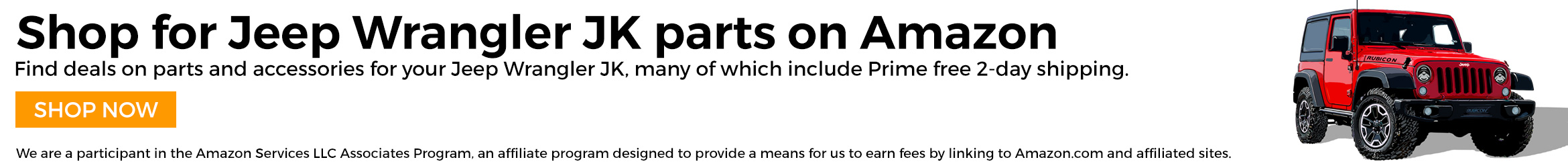Like any vehicle, the Jeep Wrangler JK has its fair share of quirks. One of the biggest is removing the center console, which involves the removal of the notoriously tricky shift knob. But if you need to remove your center console to repair something or simply because you need to swap out some interior components, you can save a lot of money by doing it yourself. Thankfully some smart Jeep owners have figured out the easiest way to remove the center console and that tricky shift knob, which we've detailed out for your next project below.
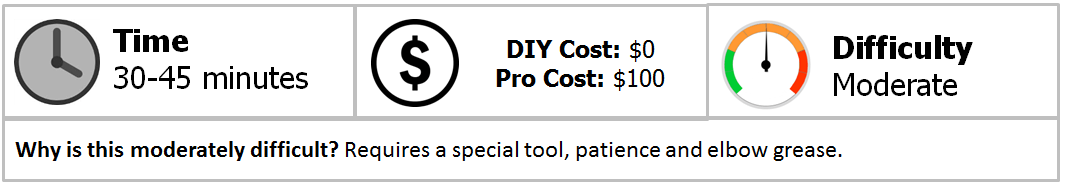
Materials Needed
While many, many Wrangler owners have destroyed their shift knobs by trying to remove them with screwdrivers and even hammers, by far the easiest way to get it off is by using a strap wrench. Also, by using a strap wrench, you are guaranteed not to damage the knob, which is almost certain to happen if you try to remove it any other way. Simply place the strap wrench around the knob, tighten, and turn slightly in each direction to loosen it up. Once loose, simply yank it straight off.

Figure 1. Use a strap wrench to loosen the shift knob so that it can be pulled off.
Step 2 – Remove screws and wiring harness
Use a T30 Torx driver to remove the two screws that are located in the rear of the console, one on each side (as shown in Figure 2). Disconnect the gray wire harness connector located underneath the passenger seat by pressing the tab on the connector and pulling it out. Some models may have more than one harness.

Figure 2. Remove the two screws from the rear sides of the console.

Figure 3. Disconnect the wiring harness located underneath the passenger seat.
Step 3 – Remove the center console
Pull the emergency brake handle all the way up and shift the transmission into neutral. Lift up on the front cup holder to release it from the seven pins that hold it in place. Remove the two T30 screws located in the front console base. Lift up from the rear of the console to pull it out.

Figure 4. Remove the two screws from the front base of the console.

Figure 5. Lift up on the console to release it from the clips that hold it in place.
Materials Needed
- Strap wrench
- T30 Torx driver
While many, many Wrangler owners have destroyed their shift knobs by trying to remove them with screwdrivers and even hammers, by far the easiest way to get it off is by using a strap wrench. Also, by using a strap wrench, you are guaranteed not to damage the knob, which is almost certain to happen if you try to remove it any other way. Simply place the strap wrench around the knob, tighten, and turn slightly in each direction to loosen it up. Once loose, simply yank it straight off.
Figure 1. Use a strap wrench to loosen the shift knob so that it can be pulled off.
Step 2 – Remove screws and wiring harness
Use a T30 Torx driver to remove the two screws that are located in the rear of the console, one on each side (as shown in Figure 2). Disconnect the gray wire harness connector located underneath the passenger seat by pressing the tab on the connector and pulling it out. Some models may have more than one harness.
Figure 2. Remove the two screws from the rear sides of the console.
Figure 3. Disconnect the wiring harness located underneath the passenger seat.
Step 3 – Remove the center console
Pull the emergency brake handle all the way up and shift the transmission into neutral. Lift up on the front cup holder to release it from the seven pins that hold it in place. Remove the two T30 screws located in the front console base. Lift up from the rear of the console to pull it out.
Figure 4. Remove the two screws from the front base of the console.
Figure 5. Lift up on the console to release it from the clips that hold it in place.