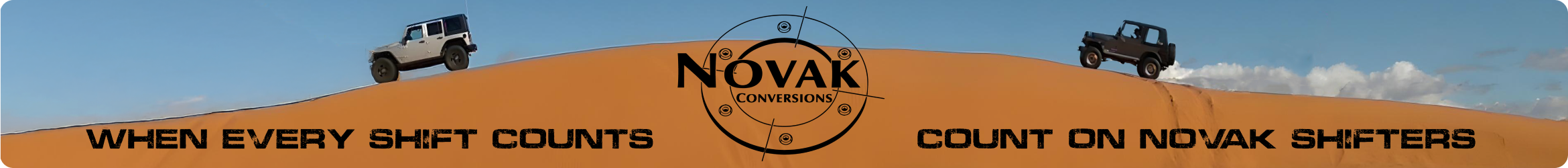So you've installed the hardtop, but you still lack the power to run the rear wiper? A hardtop not only stiffens up the chassis, it also includes two additional accessories: the rear defroster and wiper. Both of these accessories need to be properly wired and, in some cases, programmed in order for them to be used. The wiring for your hardtop is actually a lot simpler than people think and is readily available to be purchased as a standard aftermarket kit. Each kit contains a new wiper and rear defroster switch, as well as the entire harness required to make them work. Although snaking the harness throughout the chassis is somewhat tedious, the process is fairly straightforward, as explained below.
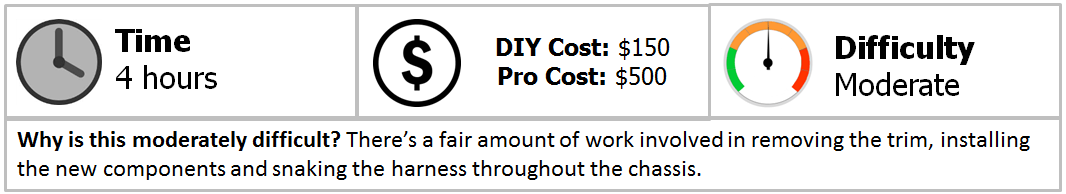
Materials Needed
The harness is snaked from the rear of the jeep, through the driver's side panels and into the engine bay. Using the trim removal tool, pry off the kick panels and pillar pieces.
Remove the kick panel.
Once the panels are removed, snake the rest of the harness through the chassis, starting from the rear, and place it under the steering column.
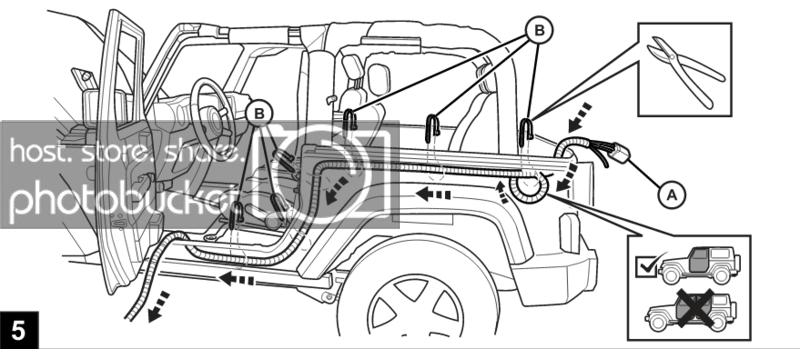
Figure 2. Route the harness from the rear to under the steering column.
Step 2 – Snake the wiring through
Cut the wire hanger you have and straighten it out.

Figure 3. Pull the harness through the firewall.
Step 3 – Wire the harness to the fuse box
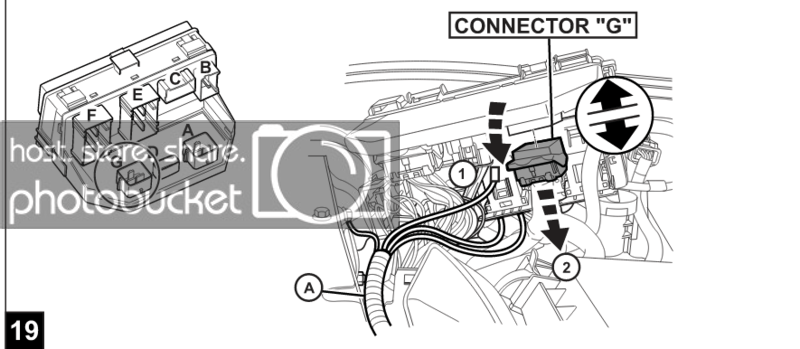
Figure 4. Connectors E and G on the fuse box.

Figure 5. Remove the back cover to install the new wires on connector E.
Step 4 – Wire the interior

Figure 6. Remove the gauge cluster.
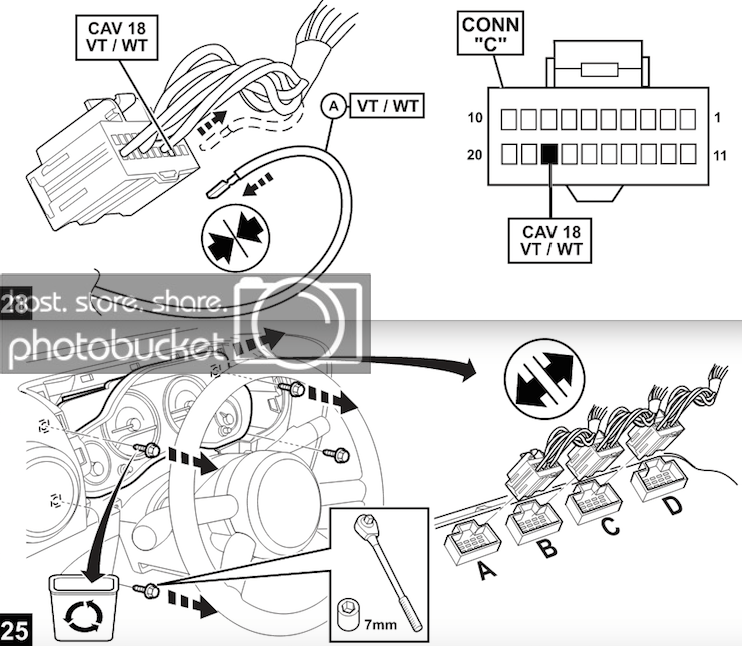
Figure 7. Locate connector C and wire slot 18.
Step 5 – Remove the center console

Figure 9. Remove the center console.
Step 6 – Install the washer fluid pump
Make your way back to the engine compartment and swap out the washer fluid pumps and filter. Be careful not to get any of the fluid in your eyes.

Figure 10. Replace the washer fluid pump.
Materials Needed
- Trim removal tool
- Phillips screwdriver
- Flat-head screwdriver
- Pick
- T-20 Torx driver
- Scissors
- Pliers
- Wire hanger
- Electrical tape
The harness is snaked from the rear of the jeep, through the driver's side panels and into the engine bay. Using the trim removal tool, pry off the kick panels and pillar pieces.
Remove the kick panel.
Once the panels are removed, snake the rest of the harness through the chassis, starting from the rear, and place it under the steering column.
Figure 2. Route the harness from the rear to under the steering column.
Step 2 – Snake the wiring through
Cut the wire hanger you have and straighten it out.
- Remove the firewall cap.
- Push the wire hanger through the firewall hole.
- Tape the hanger to the harness.
- Pull the harness through the firewall hole. If it does not want to pull through, use some dish soap to lubricate it.
- Continue to pull the harness through until all of the needed connectors are inside the engine bay.
Figure 3. Pull the harness through the firewall.
Step 3 – Wire the harness to the fuse box
- Lift the fuse box up.
- Tighten the harness ground into the chassis using a 10mm bolt.
- Use the pick and flat-head screwdriver to remove the underside of the fuse box.
- Locate connector E and remove its back cover to access the wiring.
- Attach the dark brown/white wire to slot 32 and the brown/light green wire to slot 27 on connector E.
- Reconnect connector E.
- Locate connector G and remove its back cover to access the wiring.
Figure 4. Connectors E and G on the fuse box.
- Insert the dark brown/blue wire into slot 31 on connector G.
- Reconnect connector G.
Figure 5. Remove the back cover to install the new wires on connector E.
Step 4 – Wire the interior
- Use a 7mm socket to remove the gauge cluster bolts, then remove the assembly.
- Disconnect the four plugs for the gauge cluster.
Figure 6. Remove the gauge cluster.
- Use a T20 torx driver to remove the upper and lower steering column panels.
- Take the clothes hanger and snake the rest of the interior harness into the dashboard.
- Locate connector C from the disconnected gauge plugs.
- Use a pick to gently release the front of the connector.
- Install the harness purple/white wire into the slot 18.
Figure 7. Locate connector C and wire slot 18.
- Use a Phillips screwdriver to loosen the multi-function switch.
- Remove the multi-function switch, and install the new one with the rear wiper option.
- Connect the interior harness to it.
Step 5 – Remove the center console
- Remove the upper and lower trim pieces to reveal the 7mm mounting bolts.
- Remove the mounting bolts.
- Pry off the center console.
- Lift the tabs and remove the HVAC control panel.
- Install the new control panel with the rear defroster option.
- Install the center console, steering column assembly and trim pieces.
Figure 9. Remove the center console.
Step 6 – Install the washer fluid pump
Make your way back to the engine compartment and swap out the washer fluid pumps and filter. Be careful not to get any of the fluid in your eyes.
Figure 10. Replace the washer fluid pump.
- Connect the harness to the rear windshield wiper connector.
- Reconnect the negative battery cable, and you are done!