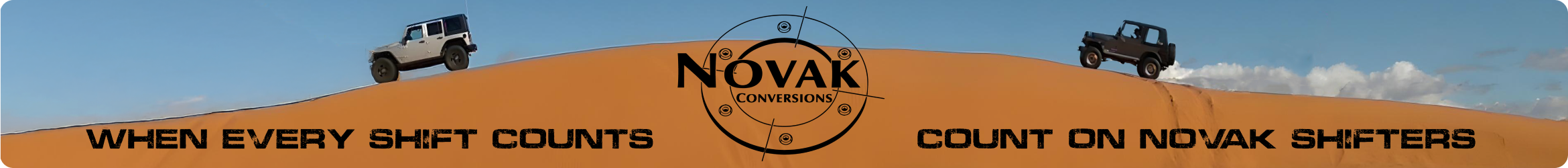Hi there, I have been experiencing a hard start after my Jeep has been sitting for anything over an hour. Once started it idles and drives perfect. I recently replaced the seals and oil pressure sensor in my oil filter housing. Also a fuel injector due to a misfire and then the intake manifold gaskets. Also had to blead the cooling system for which I had to disconnect the throttle body. So far no leaks. The weird thing is the first time it started perfectly. Leaving the key in the run position before starting doesn't help at all. Any Ideas?
You are using an out of date browser. It may not display this or other websites correctly.
You should upgrade or use an alternative browser.
You should upgrade or use an alternative browser.
2017 JK Unlimited Hard Start When Sitting
- Thread starter Jax Sisson
- Start date
I have disconnected the battery cables and zip tied them together for over a day. Still the same issue.
Just to clarify hard start do you mean it cranks over but doesn't start or it won't crank over?
It will eventually start however it maybe takes 5-10 seconds and sputters to a complete start (giving it some throttle helps a lot). I'm not sure if you can view the video I attached. Once it is there no issues even if I restart it immediately. Thanks for the reply
Even check your ground from battery to the engine and any other ones you can find on the engine.
Your video requires downloading something, which most of us will not do for obvious reasons.It will eventually start however it maybe takes 5-10 seconds and sputters to a complete start (giving it some throttle helps a lot). I'm not sure if you can view the video I attached. Once it is there no issues even if I restart it immediately. Thanks for the reply
@Jax Sisson I'm unsure how you uploaded the video, .mov I think is an Apple format, but nobody is going to watch it as it requires us to download. Just FYIYour video requires downloading something, which most of us will not do for obvious reasons.
It would be handy if you told us how you uploaded it, as this happens on occasion and it makes it harder to help the person asking.
I should have said in my initial post... if you have pictures, you can attach them directly to your post. But most forums do not support direct attachment of videos (think: huge storage required). But if you upload them to the usual video places, such as YouTube, you can attach them by copying the link to your clipboard (usually with CTRL-C or select the URL in the address bar and the right-click on it), click on the "Media" button at the top of the forum post editor, hit either CTRL-V or right click and select paste, and hit enter. That results in:
You can also just copy it to your clipboard and then paste that link into the body of your message. Depending on the forum, that might result in an imbedded video, as above, or a clickable link.
You can also select a word or phrase in your MESSAGE. Click the "insert link" button and paste in your URL.
Both of those last methods require the reader to click on the external link. As with your .mov attachment, that requires some degree of trust. It's not difficult to spoof an IP and the link you click on might well take you to, well, anywhere. Can you say malicious downloads? I knew that you could!
So your best bet is to upload and insert the media link so people can see the video within your post.
You can also just copy it to your clipboard and then paste that link into the body of your message. Depending on the forum, that might result in an imbedded video, as above, or a clickable link.
You can also select a word or phrase in your MESSAGE. Click the "insert link" button and paste in your URL.
Both of those last methods require the reader to click on the external link. As with your .mov attachment, that requires some degree of trust. It's not difficult to spoof an IP and the link you click on might well take you to, well, anywhere. Can you say malicious downloads? I knew that you could!
So your best bet is to upload and insert the media link so people can see the video within your post.