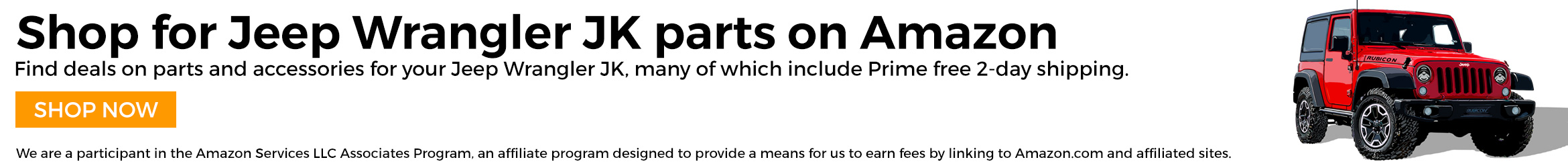You are using an out of date browser. It may not display this or other websites correctly.
You should upgrade or use an alternative browser.
You should upgrade or use an alternative browser.
Swaybar disconnect delete: How do I disable the light?
- Thread starter Jku_Rubigator
- Start date
Download the J-Scan app and purchase one of these:
https://www.amazon.com/gp/product/B06XGB4873/?tag=jkforum-20
Once that's done, open J-Scan on your phone, pair it to that OBDII port reader, and then register the J-Scan app to your VIN (it costs less than $20).
Once you do that, you'll see an option to disable the factory sway bar system. Click on that, and you're good to go.
Next time you start up your vehicle, the light will be off and the system will be completely disabled.
You can thank me later
https://www.amazon.com/gp/product/B06XGB4873/?tag=jkforum-20
Once that's done, open J-Scan on your phone, pair it to that OBDII port reader, and then register the J-Scan app to your VIN (it costs less than $20).
Once you do that, you'll see an option to disable the factory sway bar system. Click on that, and you're good to go.
Next time you start up your vehicle, the light will be off and the system will be completely disabled.
You can thank me later
Thanks but my only question is will that work with the superchips flashpak?Download the J-Scan app and purchase one of these:
https://www.amazon.com/gp/product/B06XGB4873/?tag=jkforum-20
Once that's done, open J-Scan on your phone, pair it to that OBDII port reader, and then register the J-Scan app to your VIN (it costs less than $20).
Once you do that, you'll see an option to disable the factory sway bar system. Click on that, and you're good to go.
Next time you start up your vehicle, the light will be off and the system will be completely disabled.
You can thank me later
Thanks but my only question is will that work with the superchips flashpak?
You can't disable the sway bar with the Superchips Flashpak, but you can run this app along side it and it won't cause any issue.
I know I’ve had it in for over a year now, i was just wondering about compatibility with the two. But thanks for the infoYou can't disable the sway bar with the Superchips Flashpak, but you can run this app along side it and it won't cause any issue.
I know I’ve had it in for over a year now, i was just wondering about compatibility with the two. But thanks for the info
Oh, you won't have any issue with that. This J-Scan isn't doing anything other than changing values within your PCM (turning things off or on). It's not tuning it or anything.
I will thank you. Had enough of that light. Worth more than 20 dollarsDownload the J-Scan app and purchase one of these:
https://www.amazon.com/gp/product/B06XGB4873/?tag=jkforum-20
Once that's done, open J-Scan on your phone, pair it to that OBDII port reader, and then register the J-Scan app to your VIN (it costs less than $20).
Once you do that, you'll see an option to disable the factory sway bar system. Click on that, and you're good to go.
Next time you start up your vehicle, the light will be off and the system will be completely disabled.
You can thank me later
I will thank you. Had enough of that light. Worth more than 20 dollars
I agree! That app is a lifesaver for so many things!
I disabled my TPMS with it as well, as that's one more shitty light I don't want to deal with.
Michael Shatto
Member
The real dashboard questions are:
1. How do you dim the damn high-beam light.
2. How can I turn off all the lights for when I'm on lonely roads or in the bush.
1. How do you dim the damn high-beam light.
2. How can I turn off all the lights for when I'm on lonely roads or in the bush.
kalimanski
New Member
Will it automatically go out if connected this way?Ok so who knows how to jump it to get the light off?
Will it turn off the check engine light as well?Download the J-Scan app and purchase one of these:
https://www.amazon.com/gp/product/B06XGB4873/?tag=jkforum-20
Once that's done, open J-Scan on your phone, pair it to that OBDII port reader, and then register the J-Scan app to your VIN (it costs less than $20).
Once you do that, you'll see an option to disable the factory sway bar system. Click on that, and you're good to go.
Next time you start up your vehicle, the light will be off and the system will be completely disabled.
You can thank me later
kalimanski
New Member
Yes, you can clear the code(s) but if you don't fix the underlying issue the CEL will eventually return...Will it turn off the check engine light as well?
kalimanski
New Member
Оправих го! Благодаря!Да, можете да изчистите кода(овете), но ако не коригирате основния проблем, CEL в крайна сметка ще се върне...